After the sad closing down of Palm Radio products, makers of the wonderful miniature CW paddles so many portable operators use, CWops member Peter GM0EUL has set out to make something similar. The UMPP-1 is currently in a beta phase, and one condition of buying it is giving feedback on usability and ergonomics. So I went ahead and ordered one, and here are my thoughts on it.

First impressions are that the packaging has been carefully thought about – the paddle comes in an ‘Altoid’ type tin, with foam insert cut to hold the paddle and small hex wrench for adjusting the contact grub screws. Very nicely presented.
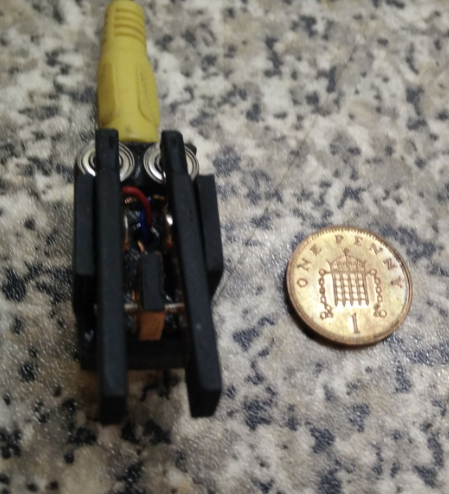
The paddle itself is very small, shown here with a UK 1p coin for scale. For two-handed operation it’s easy enough to hold, but you can only hold it from the sides due to the moving parts – a magnet in the base would be very handy as then it could be stuck to the tin or the radio. I can picture it slipping out of the hands on a cold wet mountain top! Using it on a desk, it still has to be held by the sides, as putting any pressure from above interferes with the paddles.
The inner workings are quite exposed, though – the contacts are made from copper foil and may not like seaside air, and I’m also wondering how long it’ll be before some random bit of swarf gets stuck to the magnets.
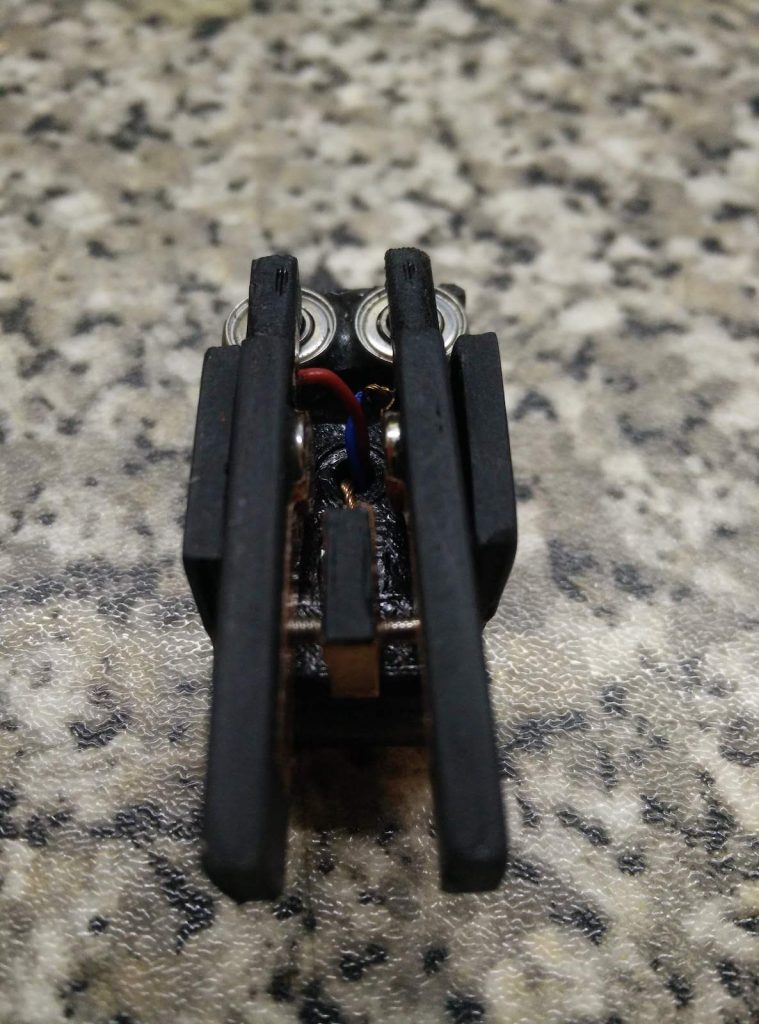
The paddle action is quite nice; initially I found the travel a bit long but a quick adjustment of the grub screws sorted that out. It didn’t come with a connecting lead, so I had to go out to the car and grab my audio cable to connect it up. Once wired up to the KX3, a half hour session giving some points away on a 40m contest wasn’t too tiring in use, once I’d got my grip sorted it was just like using my Palm Pico (which I operate two-handed).
All in all a nice project, and with a few small changes it’d be a good companion for portable ops like SOTA. It plays nice with the internal keyers in my Elecraft KX3, Yaesu FT-817 and Xiegu X5105.
Do bear in mind that this paddle’s current status is a beta test; future versions may have changes made. When I shared my initial thoughts with Peter, he has since sent me a top cover, which can be attached with a couple of drops of superglue. This allows the paddle to be held down from above, and improves the protection of the inner workings somewhat. Here it is sat next to my Palm Pico.

More information can be found on Peter’s website at https://www.umpp-cw.com

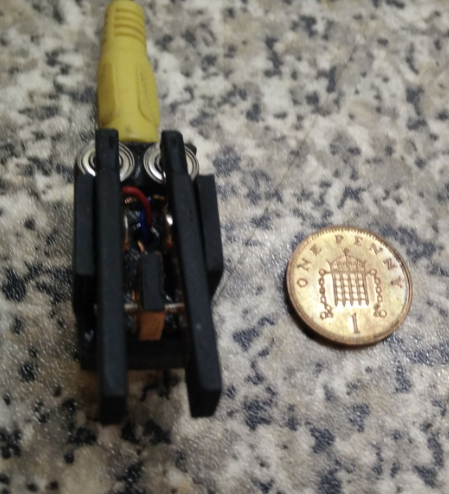
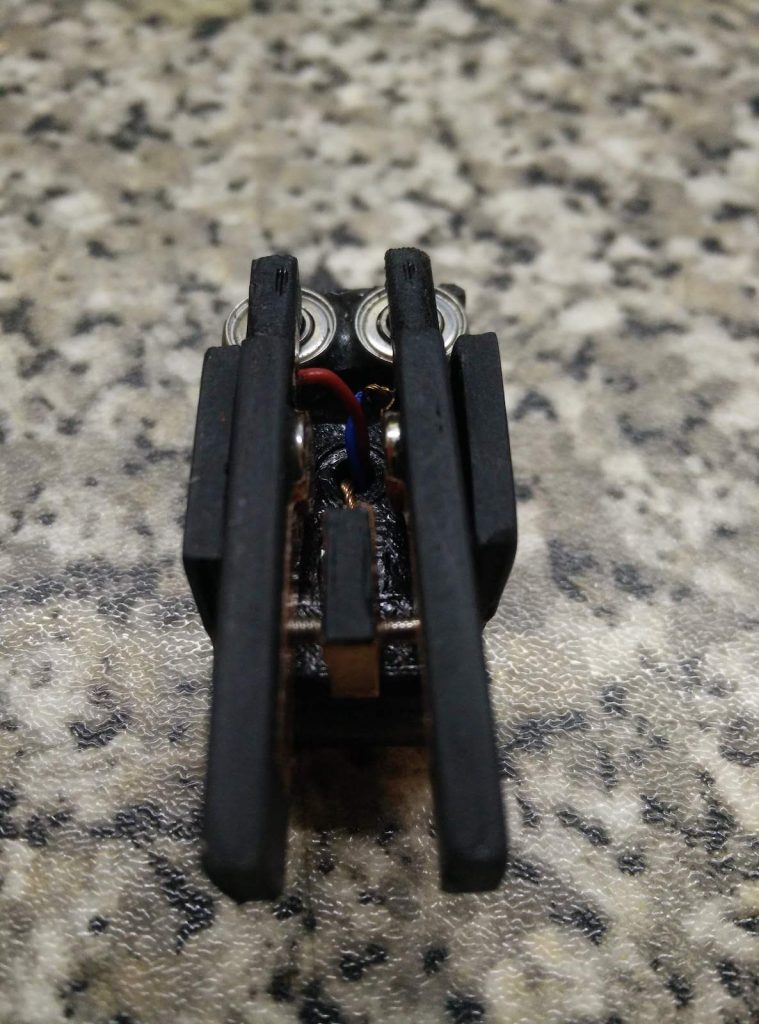

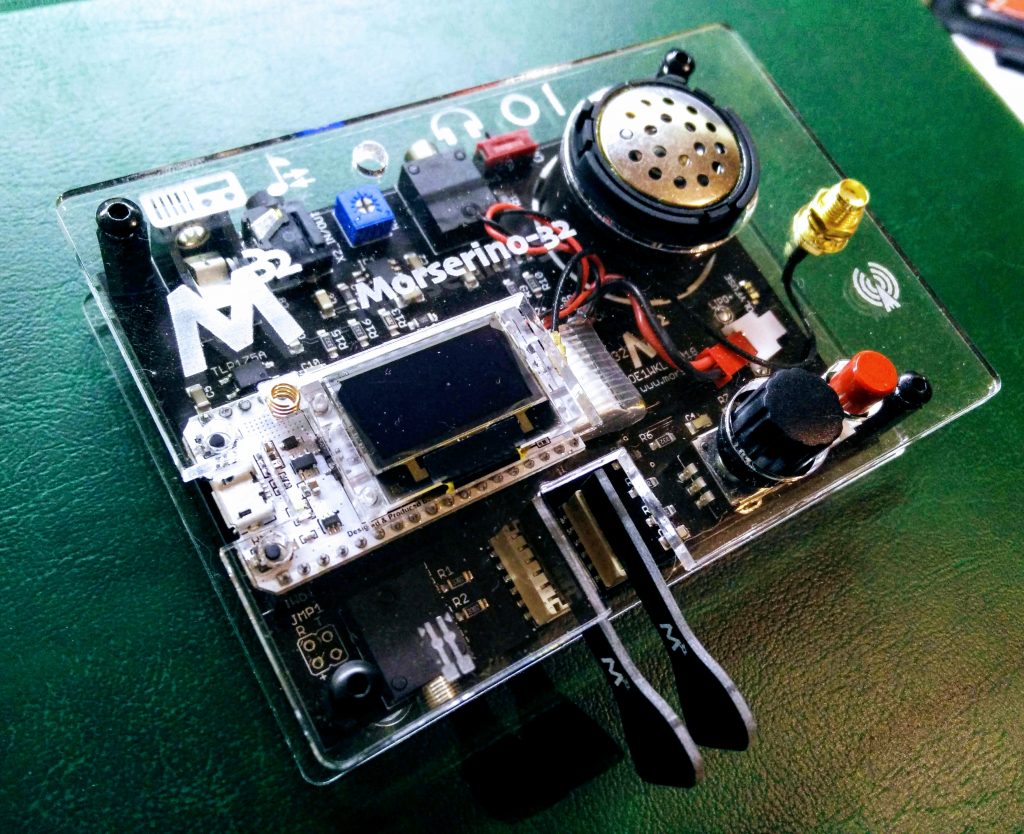
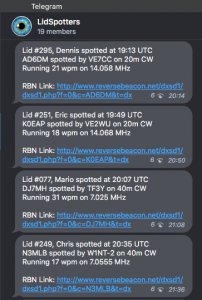
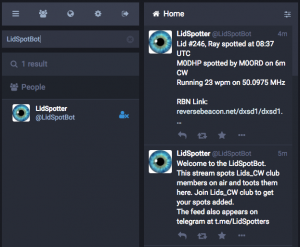 and got permission to play – and, on the first attempt, it works! Just create a free account, and search for @LidSpotBot then follow it.
and got permission to play – and, on the first attempt, it works! Just create a free account, and search for @LidSpotBot then follow it.
