2019 has started and, at this time of the year, for some reason, we are often inspired to make changes to our lives and tick off some of those bucket list items. So if your resolutions for this year include learning or improving your CW how will this year be different than last year, or the year before that?
Let me tap into an excellent summary of learning that, weirdly, comes from the world of Banjos (banjohangout.org, The Immutable Laws of Brainjo: Episode 31). It’s called “How to cross the gap of suck” because, like all things in life, when we start doing them ‘everyone sucks at first’. If we love something enough (or are young enough) we don’t let that put us off but for many, getting over that steep learning curve after the initial romance has worn off can be a struggle and our development grinds to a halt.
Much of what follows is verbatim from Josh Turknett’s banjo article but with amendments to make it specific to learning CW?
Here are his ‘5 key strategies for making it across the gap of suck’:
1. Break it down
Break the learning process into the smallest possible bits you can practice.
Beyond being the best way to build efficient and effective neural sub-circuits, there are also tremendous psychological advantages to breaking big goals into bite-sized bits.
Struggling to differentiate between S, H and 5 or P, J and 1? Spend time listening to and sending just the few characters that you are struggling with rather than whole chunks of different characters.
Not only is dividing and conquering the most effective approach to learning, but it’s also the one that comes with most rewards.
The single greatest motivating factor is progress, and the more opportunities you create for demonstrating progress, the more likely you are to soldier on.
2. Embrace the struggle
It’s natural to equate “struggle” with “pain,” and natural then to see your early struggles as painful. A bitter pill you must swallow. A necessary evil.
Another option is to reconfigure your thoughts about the struggle entirely.
If you don’t have to expend much effort to get somewhere, then getting there isn’t nearly as gratifying. It’s the struggle to get there that gives our ultimate success its meaning.
The very best learners look forward to the struggle. Struggle doesn’t equate to pain. Struggle equates to progress” and after every half-arsed CW QSO full of mistakes, once you stop blushing, you will feel like a CW god!
3. Set Process-oriented goals
OK, you could set a goal like “I want to be having conversational QSOs at 35wpm in 6 months.“
That seems reasonable enough. But there’s a problem with an outcome-oriented goal like that.
It depends on some factors that you can’t influence.
There’s no way to know or predict whether certain goals are within the realm of feasibility.
Why would this be a problem? Because if you do everything right in your effort to achieve that goal but fall short, you’ll come away feeling discouraged.
On the other hand, the variable you can influence is your process. You can control whether or not you achieve a process-oriented goal, such as “I’m going to practice for 15 minutes every evening” or “I’m going to learn to send one new character a day.”
These factors do influence the final outcome, and whether you adhere to them is entirely within your control.”
4. Don’t play the comparison game (unless it’s to yourself)
As you start to learn and listen to other operators on the air (especially during contests) it’s human nature to compare ourselves to others to see how we stack up.
Avoid that trap, because nothing good ever comes from it.
When you’re in the Gap of Suck, almost everyone is better than you. It’s just statistics.
But, remember 2 things:
1. Everyone had to cross the Gap of Suck.
2. No matter how “good” you get, there will always be those you look up to.
If you get in the habit of playing the comparison game, then get used to a life of disappointment. Because no matter how good you become, there will always be those operators out there who are faster, or can fill in their tax return while having a QSO or use a mechanical bug.
Instead of thinking how much you suck compared to these guys use them as sources of inspiration. Let them show you what’s possible if you stick with this CW thing, if you make it across the Gap of Suck.
Remember, there is no good or bad, only where you are on the ‘Timeline of Mastery’. Those Operators who are further along give you a glimpse of your future.
5. Look backwards, not forwards
We humans adapt quickly to the new status quo. All in all, it serves us well. But that means it can be easy to forget how far we’ve come.
As mentioned earlier, there is no good or bad, only where you are on the Timeline. At any moment in time, there’s what’s ahead of you, and what’s behind you.
Combine our tendency to always look forwards towards where we’d like to be, rather than backwards at where we’ve come from, with how rapidly we adapt to any new normal, and it’s easy to convince ourselves that we’re not making progress.
Remember that every new character you’ve learned to decode, from your first few letters to picking out P, J and 1 with >80% accuracy, once felt really hard. Regardless of where you are, there are almost certainly other operators learning CW who’d like to trade places with you. To them, you are their future.
When assessing progress, the proper metric is not how far you have left go (which is infinite), but how far you have come.
Talk to almost any competent Fist and they’ll tell you that there will always be more that you’d like to do, that this journey never ends, and that every position on the timeline of learning is relative.
There is no finish line, only this moment in time, framed by where you’ve been, and where you’re going.
My thanks and acknowledgement to Josh Turknett, MD and his article “How to cross the gap of suck“
Don’t forget to check out the ‘Your Stories‘ page to see how other people learn and what has worked for them and, because we’re all different, why not share what is working for you in case it can help a fellow Ham. Email articles to admin@lidscw.org.
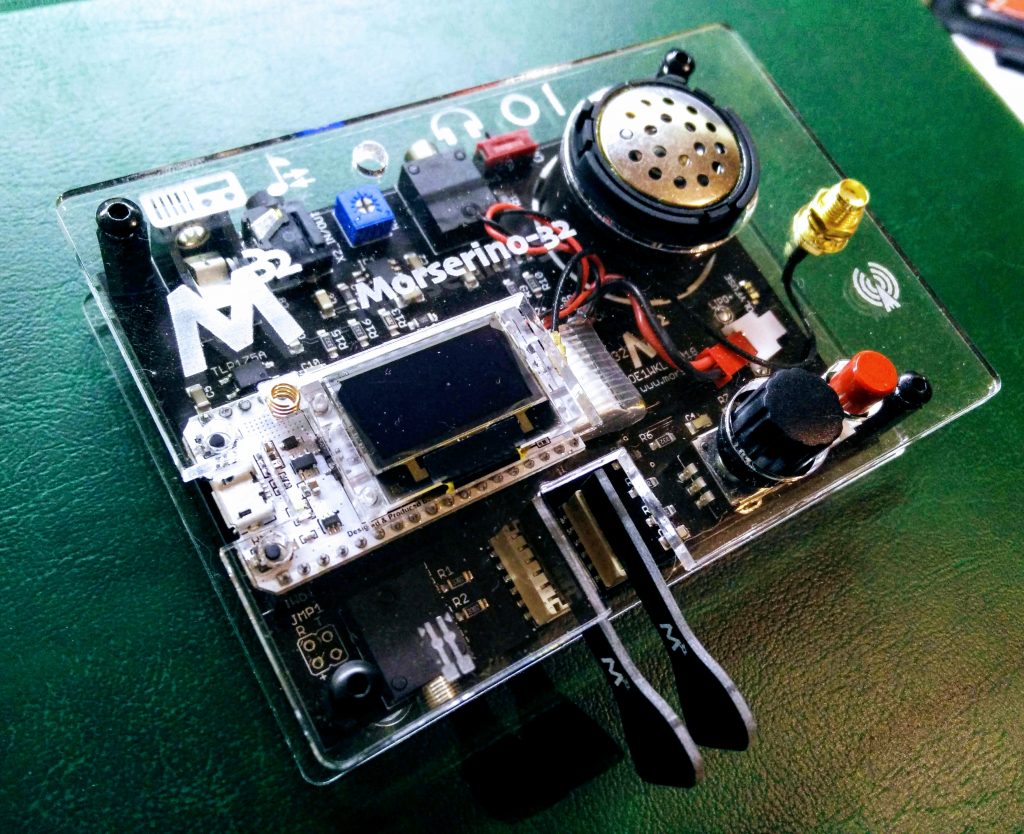

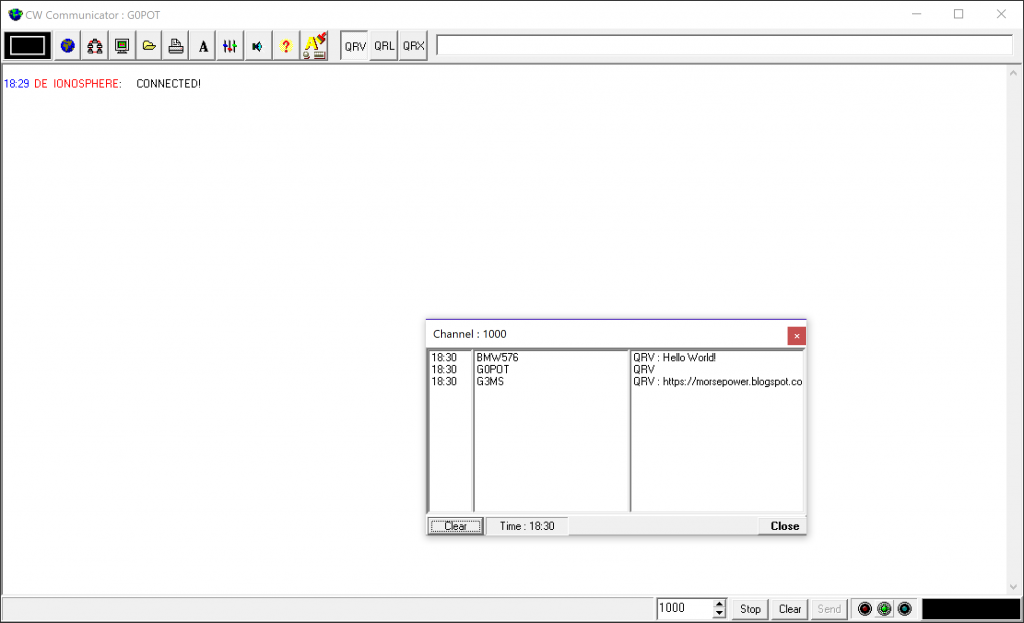
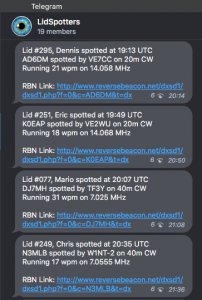
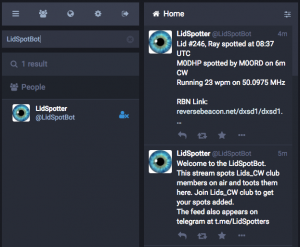 and got permission to play – and, on the first attempt, it works! Just create a free account, and search for @LidSpotBot then follow it.
and got permission to play – and, on the first attempt, it works! Just create a free account, and search for @LidSpotBot then follow it.